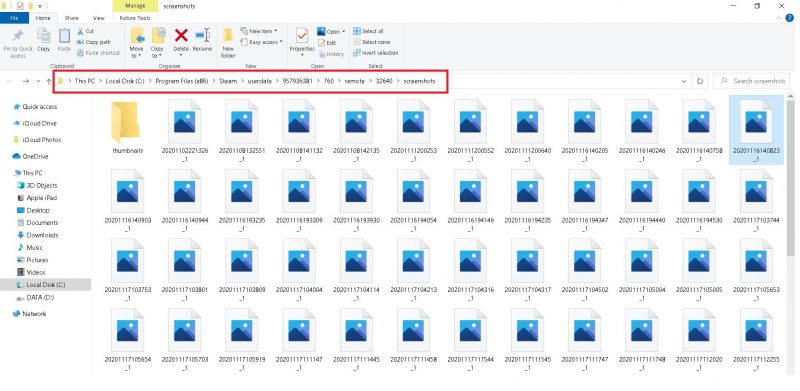Are you the kind of person who loves going through every catalog on Amazon all day long and not buying anything in the end? If that’s you, Amazon’s normal webpage mode is not something you should be hanging out a lot with! You probably are thinking, “Wait! What do you mean by normal webpage mode? Is there even a thing called Amazon dark mode? How do I enable it? I really don’t want to hurt my eyes!” Hold your horses Mr. Browses-all-day-but-doesn’t-buy-a-thing! We’re just getting started!
What is Amazon Dark Mode?
Amazon’s normal mode (or let’s call it the bright mode) is the default webpage with extra bright and shiny white background. While browsing through those products (which you are never going to buy) at night, you would definitely want to enable Amazon dark mode. Unfortunately, Amazon does not come with dark mode support out of the web (I’m not sure if you got that!). You will have to enable it in your browser. Let me show you how to enable it!
Recommended for you! Reset Xbox 360 to Factory Settings: Step by Step Guide
Enabling on Browsers
If you want to stare at Amazon’s webpage continuously without having your eyes breaking a sweat, there are a few ways to make that happen.
Night Eye is the best extension that I have used. This extension basically forces websites to run in dark mode. It available for free and the size is merely a few megabytes. You are going to love it! Click here to add Night Eye to Chrome.

For those using Mozilla Firefox as their default browser, check out the extension called Dark Mode on Mozilla’s WebStore. It works just as well as Night Eye on Chrome.
Are there other extensions apart from Night Eye and Dark Mode? Of course! You should check out Dark Reader. Dark Reader is compatible with all your web browsers. Setting up Dark Reader is easy and the interface is so clean that even a 3-year-old would know how to apply different display modes.
Those extensions are available on PC only! Read on to find out about Amazon dark mode extensions on iOS and Android.
More dark stuff here! Enable Twitch Dark Mode on Browser and Mobile Apps
Amazon Dark Mode on Android and iOS
Amazon apps on Android and iOS don’t have dedicated buttons for enabling dark mode. Just like on PC, you will need to add an extension that would force Amazon to run on darker shades.
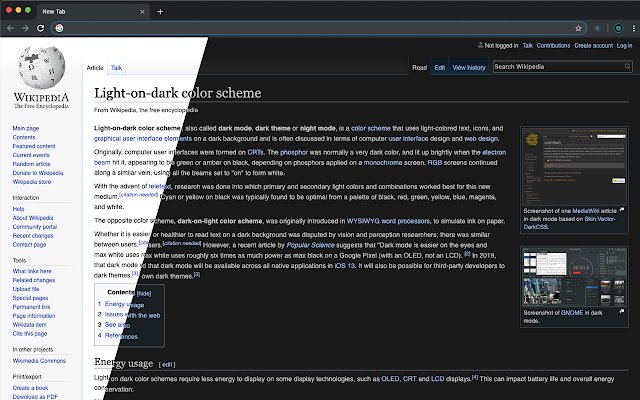
On Android and iOS, you must use a browser to access Amazon while having an extension running in the background that would render all websites in dark mode. But this one may not be your regular web browser. Have you heard about Yandex? It’s the only browser in which you can enable dark mode on Android and iOS. Download the dark mode extension on Yandex and enable it from settings. Restart your browser and you are good to go!
Let us know in the comments below if you are unable to enable dark mode for Amazon on your PC or phone. We’ll try our best to have your issue sorted!