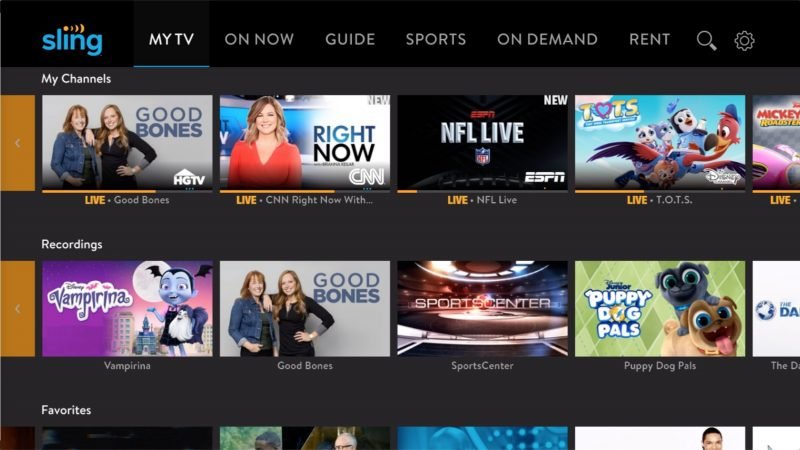Not every device supports all file formats, so sometimes you need to convert a file from one format to another. For this purpose, you need reliable converter software. Finding reliable converter software is not an easy task. Converter software is both free and paid. Paid file converters are a burden on your pocket so what is a convenient option in this case? Free online file converters are best in this regard.

The best thing about online converters is that you do not have to download them before using them. Moreover, there is a huge variety of free online converters you can choose from. We have selected some of the best file converters that you can use for converting your files into the desired format. So let’s get started:
Online-Convert.Com
Basically, it is a video converter. So if you need to convert videos from one format to another this one is one of the best converters for this purpose. You can also use this for archives, images, and hash encryption. It is also a good converter to consider several other formats like MPEG, AVI, and MP4.
It is also good at converting video files to Nintendo, PSP, Wii, and iPad, etc. you can upload your file from Dropbox, desktop, Google Drive, and URL. After the conversion is completed you can download it immediately on your desktop. Some other features that it offers you include:
- Cutting a video
- Capsizing
- Cropping
- Revolving
- Using various effects
Online Convert Free
Onlineconvertfree.com is the most popular converter among free online converters. It is totally free and can convert almost all types of files into different formats. The output file you receive is of high quality. It is an excellent converter for converting files on a daily basis. It is a trustworthy converter so you don’t have to worry about your private information.
Just like other file converters you have to upload the desired file you want to convert. It allows you to upload files from the desktop folder, Google Drive, and Dropbox. You can also use the URL for this purpose. You can download the file after it is converted. It supports various file formats including:
- Audio
- Video
- eBooks
- PDF Data
- Documents
- Archive
Clipchamp
If you have to convert a lot of videos on a regular basis or you are a Youtuber, there is nothing better than Chipchamp online converter for you. It is a perfect converter that can easily convert your video files into several different formats. The best thing about this converter is that video size does not matter at all you can easily convert video files of 20 GB. It is a mind-blowing feature for a free converter.
This software is completely safe to use, you don’t have to worry about your security. Your data will be safe and it will not save it to its memory while converting your file. Another best thing about this software is that you can convert multiple files at a time.
Nitro Pro
If you are looking for a converter that can convert your PDF files into Doc, Nitro Pro is the perfect option for you. But it is not just for converting PDF into Docs, you can also convert your PDF files into PowerPoint, Excel, and Word. You can also add e-signature to PDF via this online converter.
You can also compare two files. It also allows you to deal with other PDF format related task but that is not free you have to upgrade to a premium account. But if you just want to do simple converting tasks, you can consider it for sure. Your documents will be safe.
LightPDF
If you want to convert your PDF without any trouble, LightPDF is here to help you with that. It is a really quick converter and only big browsers can run this software like Firefox or Chrome. It will not only convert your files quickly but will also leave no watermark on it. It works fine on both Mac OS and Windows.
PDF files can be in different languages, most software only supports the English language but it is not the case with LightPDF. It supports different languages and this is what makes it special. The languages it supports include, English, Chinese, Danish, and Finnish, etc.
Conclusion
Online converters are best to consider in all cases. They are quick and safe, not all of them but if you make your choice wisely you will be able to find some reliable free file converters. To make things easier for you we have provided you some of the most reliable online converters. You can use these converters for almost all types of file formats. All of these are safe to use and will fulfill your needs. Hope so this guide will prove helpful for you.