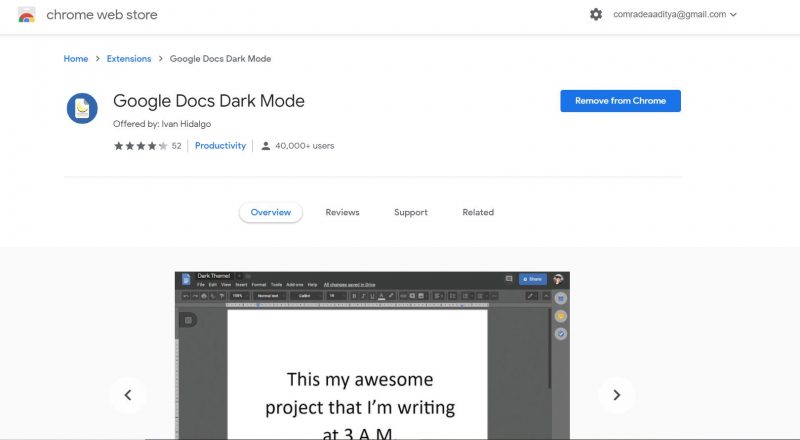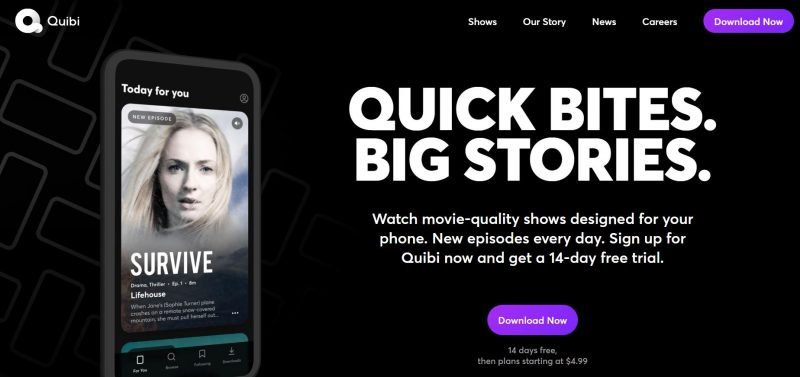With the iOS 13.6 update just around the corner, we take a look at one of the notable features coming along.
iOS 13.5 rolled out few days ago and allowed users to unlock their iPhones without having to remove their face masks. With iOS 13.6, Apple is planning to let the users control the way they receive updates for their phone’s operating system. iOS 13.6’s second developer beta version now puts the ability of controlling automatic updates in hands of the user. If you are using iOS 13.5, new software will be downloaded automatically and the Automatic Updates feature will run setups in the background.
Recommended for you! Signal on iOS: Transfer Your Account Data to a New Device

With iOS 13.6 comes the ‘Customize Automatic Updates’ option in the ‘Settings’ menu. You can control whether to download iOS system updates over Wi-Fi automatically and even control updates for your apps and software. By default, both of these updates will be set to download over Wi-Fi automatically and install overnight when you are not using your iPhone. Updates are being enabled by default in order to ensure that not-so-technical users don’t run into any major issues by not getting the security fixes on time.

Why Would Anyone Disable Automatic Updates?
This new feature in iOS 13.6 is for those who want to save some space on their device or for those who wish to wait a few days for major faults in iOS new updates to be fixed. However, this feature isn’t cool from security perspective. While not updating on the very day any new iOS version comes out ensures that you don’t run into those day one errors, not updating for a long time will surely backfire. With every new update, Apple fixes security issues in previous iOS version so staying in an outdated iOS version will make you vulnerable to threats and hackers.