If you just purchased a new iPad and want all your conversation history on your iPhone to be synced with your new device, Signal on iOS got you covered. IN the latest update (3.9.1) to the encrypted messaging app, the developers added the most demanded feature of sharing account data between iOS devices. The new addition to Signal was made public in a blog post and for those who want to know how this feature works, there’s a How-to guide included in that post.
Recommended for you! Apple News Plus: Audio Stories Now in Beta
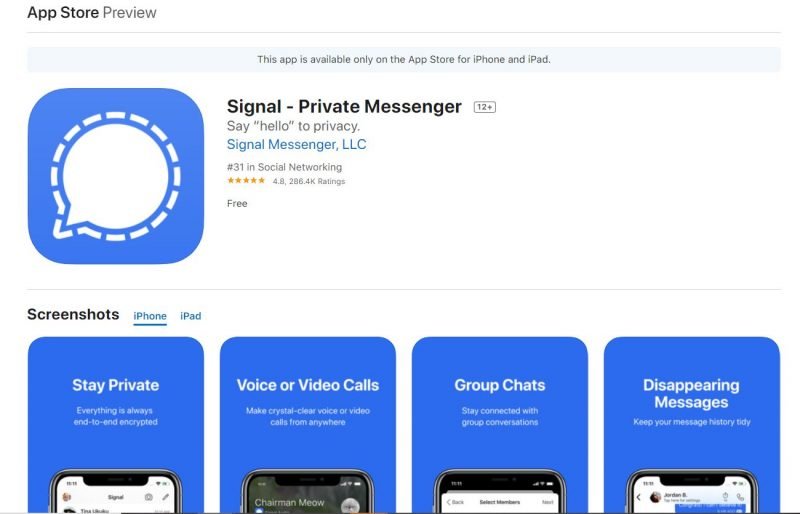
With this feature now available on Signal, iOS users will be able to move to a new device without having to lose their data, saving them a lot of time spent on starting all over again while setting up a new device. TO share data between two devices, there will be a short procedure of scanning a QR code. The source device will be used for scanning the QR code generated on your new device. Once the scanning is done, your devices will be linked via a secure network (WiFi or Bluetooth) and the data will be transferred. During this process, your data will never be fed to a third-party cloud server and therefore, your credentials are entirely safe. Transferring large files won’t be an issue because the data is being moved through a local network and it definitely won’t take long.
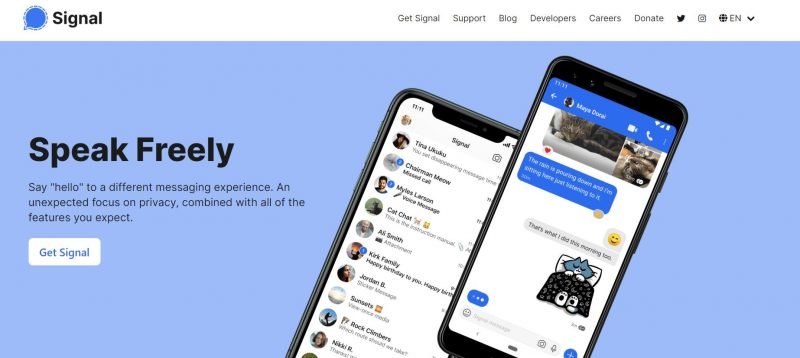
After transferring your account data using Signal, you will have a fairly identical (to your old iPhone’s) version of any app on your new device. The connection established by Signal will be end to end encrypted and that means hackers won’t be able to access your data during the transfer process even if they are on the same network. On the app’s end, the developers are using multi steps check to ensure the data being received is the data being sent.
Signal is available on both iOS and Android. Check out more cool features built into Signal at its official website.


