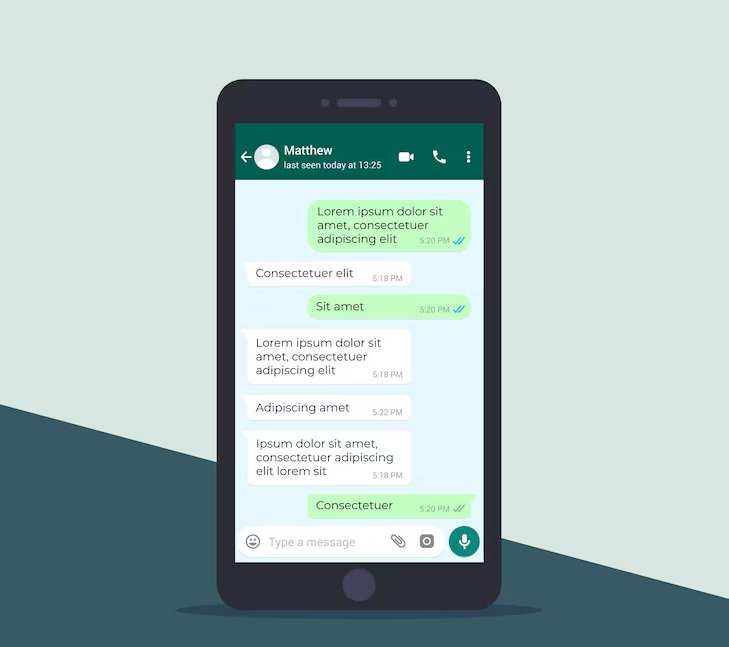Want to know how to factory reset your Nintendo Switch console because it’s running slow or maybe you want to sell it off or maybe you just want to throw your console under an 18 Wheeler and upload the clip on YouTube? Let’s get you started!
You would definitely not want the buyer to access your personal contents after you have sold him your console. That’s where factory reset swoops in!
Just make sure that your Switch has been wiped clean of all personal information before handing it over to the new owner.
Before you proceed with factory reset, make sure that your console is fully charged and is connected to a stable access point.
Nintendo Switch Factory Reset Network Requirement
A network connection during the reset process ensures that no future game or app downloads will be pushed to this old Switch console of yours. Resetting without an internet connection may result in your old Switch being used as ‘Active’ console for downloads associated with your Nintendo account.

After connecting your fully charged Switch to a WiFi network, it’s time to advance with the actual reset procedure.
Step 1
Launch the ‘System Settings’ app from the Home menu.
Within the ‘System Settings’ window, there will be a list of options on the left side. Scroll all the way to the bottom and you will see ‘System’ tab.
This is the tab, where you can access system update and data sharing options, apart from the option for formatting your console.
Choose ‘Formatting Options’ and a new window will appear.
Step 2
Among the formatting options, you will see the option for initializing your console. Select ‘Initialize Console’.
A pop-up will appear with an oh-so-long warning (which, I’m sure, you are never going to read) so just scroll to the bottom until you see the ‘Next’ button.
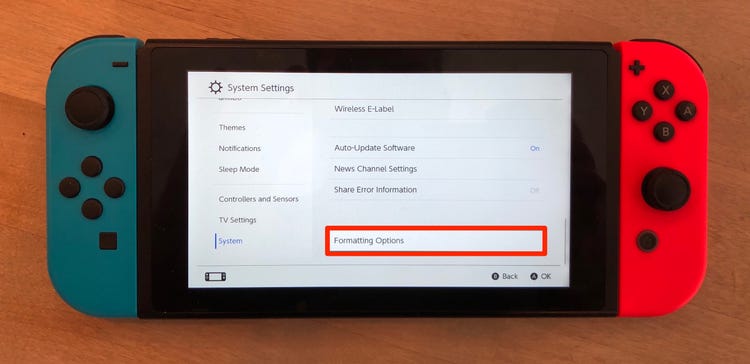
Click on ‘Next’ and let your console do the rest.
Your system will connect to the Nintendo servers and unlink any Nintendo account/s logged in on your console before charging ahead with the reset.
How to Cancel Hulu Subscription (and Switch to Netflix)?
Factory Reset Nintendo Switch: No Turning Back from Here!
After delinking your Nintendo account from the console, the system will ask you one last time if your decision is final. Press on the red ‘Initialize’ button and your console will start wiping all of its apps, games, settings, and configurations back to factory defaults.
Keep in Mind!
If parental control was enabled on this console, you will need to authenticate by entering the registered pin.
How to Cancel Hulu Subscription (and Switch to Netflix)?
The process is relatively quick and can take up to 5 minutes to complete on consoles running the latest system updates.
Remember that you won’t be able to access any personal data or saved games stored on the console’s local storage unit after resetting. Progress synced with your Nintendo account can be accessed after connecting to the internet. Here’s a list of items that you will lose forever after resetting your console.
Want to free up some space on your console? Check out the ‘Data Management’ tab under ‘System Settings’.
An internet connection is mandatory for delinking your Nintendo account from the console. Only begin the reset procedure by connecting your system to a stable network to avoid any errors during the process.