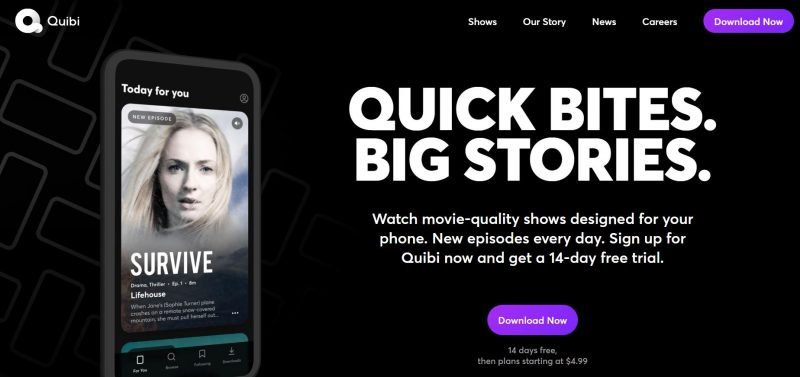After going through this guide, you will be able to upload Private Stories on Snapchat and you will also come to know about My Stories and Public Stories.
Want only a bunch of your friends to see what you have been up to on your vacation to Amsterdam? Snapchat private story mode got you covered!
With private stories on Snapchat, you can choose who can see the stuffs you post to your account. Say you don’t want your brother to know that you went to this waterfall with your friends but only want your colleagues from work to know how your weekend went. With private story mode, only mark your colleagues from work and your brother will never know what went down at the waterfall.
Steps for Uploading Private Stories
I wouldn’t want to bore my workmates by posting my gameclips on Snapchat. I mean, none of my colleagues from work play videogames so my posts wouldn’t make any sense to them. That’s where Snapchat private story comes in! You have control over who sees the things going on in your life with private story mode on Snapchat. Let’s get you started! Grab your phone and launch the Snapchat app.
Step 1
Login to your Snapchat account if you haven’t already.
Step 2
Tap your bitmoji icon on the upper left corner of the screen.
Step 3
For users on Android, besides the ‘Stories’ tab, tap on ‘New Story+’ then select ‘New Private Story’ in the pop-up.
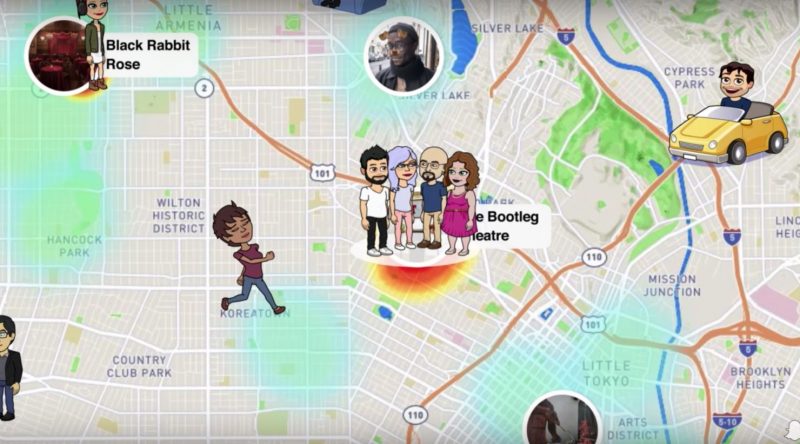
Step 4
You will then get the list of friends added to your account and from that list, you can choose who can view your story.
After choosing your friends, you can take a photo and the story will only be shown to the friends you selected in the list earlier.
That’s how you upload a private story on Snapchat.
Since you are reading about Snapchat, we thought you would like this one too! Snapchat Dark Mode: How to Enable?
Custom Stories vs. Private Stories on Snapchat
You have full control over what you post on your private story and nobody else can add snaps to your private slot. In addition to that, you can even control who can view your stories.
For Snapchat users on iPhone, private stories and normal stories are shown together but on Android, private stories and normal stories may have separate allocations.
Custom stories, on the other hand, allow you and your friends to add snaps to the story tree and only the friends you chose from the list can view those posts.
If you happen to post a private story, the friends you didn’t select from the list will never know that you posted one.

Story Types: My, Public and Private
My Stories
My Stories are generated when you add pictures to the story tree by tapping on the ‘Story’ button on Snapchat’s home screen.
Public Stories
Everyone using Snapchat will be able to view these uploads via the Snap Map. This is what a Snap Map looks like.
Private Stories
Now that you’ve gone through this guide, you know what private stories are.
Let us know in the comments below if you are unable to create a private story tree on Snapchat.