The new Xbox Family Settings App is here and it allows parents to analyze and manage their child’s gaming hours. The app is currently in the preview stage and can be downloaded on Android and iPhones.
Xbox Family Settings App allows parents to
- Create screen time limits (set per 24 hour basis).
- Sign up for a new account for their child.
- Apply content filter to make sure their child is not exposed to restricted games, apps and gameplay videos.
- Get a report summarizing how their child has been spending their time on Xbox One and Windows 10 PC.
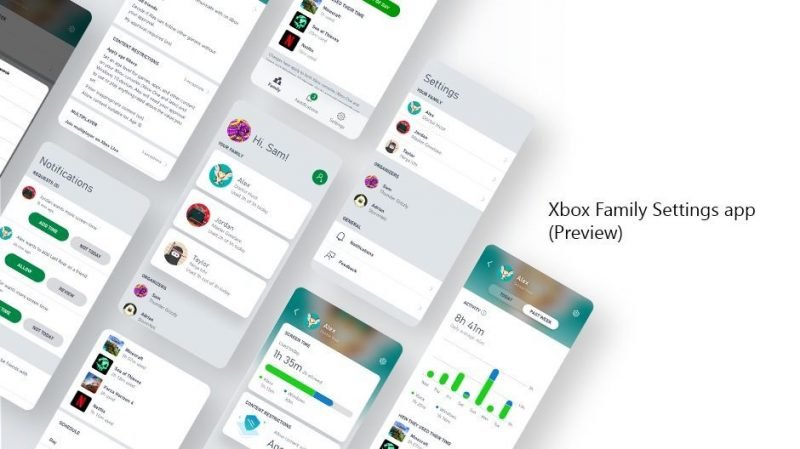
In addition, parents will also be able to control who their child chats with and one of the options, if turned on, makes sure that their child is communicating with his friends only. Microsoft has done an even better job with Minecraft. Parents can now decide if they want to let their child play Minecraft with his friends. Microsoft has also confirmed they would be including similar features on more games under the ‘Children’ category in the days to come.
You might like this. Xbox One Update: Reorganize Your Guide Tabs and More

The app saves you the trip of heading to Microsoft’s web portal every once in a while, for handling your child’s play times. The features in this app aren’t entirely new (considering the fact that they were already available via Microsoft’s webpage) but rather an integration of similar settings for quick access. With the app installed on their phones, parents will be able to directly respond to their child’s screen time extension requests.
Parents will also be given the authority to accept or reject their child’s friend requests in an upcoming update. The Xbox Family Settings App is quite similar to Microsoft’s Family Safety App but emphasizes more on the gaming side while the Family Safety App is meant for managing general settings. The Family Safety App allows you to track the exact locations of your family members via their last logged in positions and also provides an insight at their Android screen times.


