You can reset Windows 10 and still keep your apps intact.
Microsoft is working continuously to improve the user experience and performance of Windows 10 but with all those updates popping up every now and then, you are bound to run into problem sooner or later. Last week, I was on a serious deadline and to make things even worse, my PC running into trouble and it wasn’t responding to my clicks and button presses. It didn’t take long for me to realize that my Windows had gotten a cumulative update in the evening and things had been quite different ever since. By midnight, my PC was behaving as if it was having a myocardial infarction so I had to restore it in the least amount of time. I looked up on the internet and figured out ‘Reset’ was the way to go but it came at a price. I would lose all my applications (including the ones downloaded from the Windows Store, along with those listed under that Control Panel option… I didn’t have much time, remember?).

Should you find yourself in a similar situation, there’s a simple way to not lose all your apps and still get your PC running in no time.
Also read about macOS Catalina 10.15.5.
Instead of ‘Reset’, you can download the Windows 10 ISO file on a pendrive or a DVD and get the setup running, doing which will update the operating system on your PC. Yes! You will need a system, which is just running, and a thumb drive for this method to work.
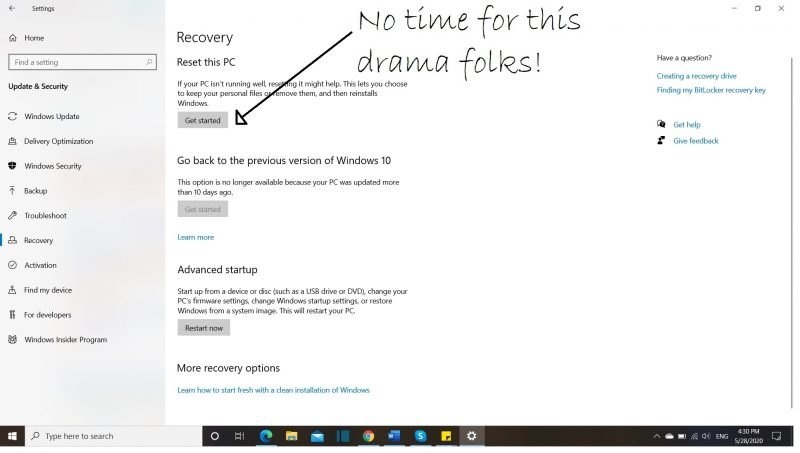
Head to the official Windows 10 download page (click here) and click on ‘Download Tool Now’. Using the Media Creation Tool, download the ISO to your thumb drive and once it’s done, run the setup. Make sure to choose the option that says ‘Keep My Files and Apps’. The setup will once again download some updates and your PC will go through a fairly quick installation process, during which you cannot use your applications. Grab a coffee and maybe watch a 20-minute episode on Netflix. By the time you are done with your episode, your PC will be ready to use!


