Nintendo Switch is a handheld gaming console just like Sony’s PlayStation Portable aka PSP and since it is a portable console, there’s no way it’s going to run without a battery, and having a battery means you can run into not charging issue quite often. If you like pushing gaming into your schedule even in those tiniest breaks you take, Nintendo Switch is the way to go! Switch is equipped with a pretty capable battery and according to Nintendo, it is supposed to last for at least 6 hours but that is not always the case. Battery life can be significantly shorter and is solely determined by the level of usage you put the console through.
Got a powerful PC? Try emulating Xbox One! Xbox One Emulators for PC: Working in 2021
Reasons for Nintendo Switch Not Charging Issue
Nintendo Switch will break too much sweat when it comes to gaming for long hours even on a full charge. Even though the company claims that you can game on Switch for six consecutive hours without needing to plug the console into a power source, you might want to keep your expectations down a bit. The more detailed a game is, lesser will be the time your will run Switch on the battery.
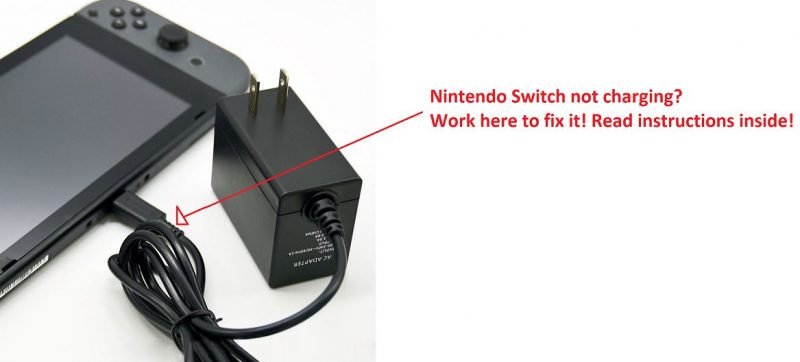
Here are a few reasons why your Switch’s battery might not be charging:
- The most common reason is a fully drained battery. If your Switch console has recently turned itself off because the battery indicator went straight to 0, wait for 30 minutes after you plug your console into a wall outlet then try powering it up.
- No chance the poor battery could aspirate any fluid if your console has a damaged charging port. If it’s a damaged charging port you have ended up with, you should prepare to send your console for repair. Maybe it’s not the port! Try plugging your console into a different socket and see if it works.
- A recent update might have messed your battery indicator up and although it’s fully charged, it may not just power up.
Fix Nintendo Switch not Charging Issue
Follow this checklist for getting your uncharged Nintendo Switch to work again.
- Put your console plugged into the power source for half an hour. After being charged for 30 straight minutes, the least your battery can do is power up the console (which is, of course, if the battery isn’t dead).
- Examine the AC adapter that came with your console. Wear a glove and unplug the adapter’s head before examining its wire. Nintendo has always provided A-grade accessories for its console so having an AC adapter issue is kind of exotic.
Replace Your Charging Adapter
Never think of pairing your original Switch with a discounted copycat adapter that you got your hands on off a country-based shopping site.
Even if Nintendo hasn’t made its official charging adapter available in your region, try getting a company-approved one.
Get Rid of the Surge Protector
Sometimes, plugging your charging adapters into a surge protector may result in power flow issues and as a result, your devices won’t charge at all. Such issues can be easily bypassed by directly inserting the adapter’s head into an outlet.

Try Hard Resetting Your Console
Press and hold the Power button on your Switch for 30 seconds to force a hard reset. Your console should work fine now if it hadn’t been a dead battery or broken charging port issue all along.
If your console isn’t working well, you can try factory resetting it to make room for a miracle. Read this now! How to Reset Nintendo Switch to Factory Default Settings?
Getting Your Console Repaired
The checklist didn’t work for your console? It’s time to pack your console and send it for repair to a Nintendo-approved service center. Do not venture into removing the screws on your console because doing so is going to void your warranty. Check with your regional Nintendo website to see what options are being offered for repairs, accessories, and replacements.


