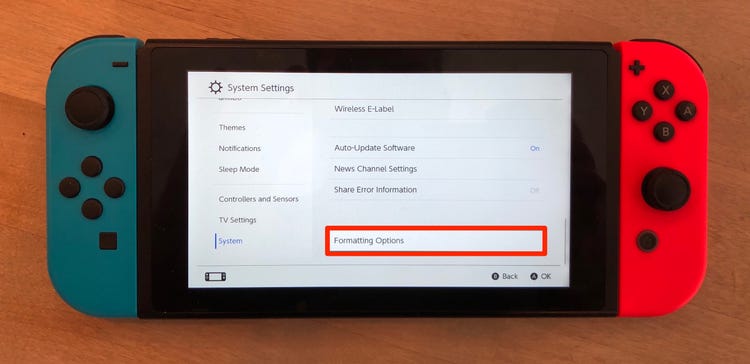Is the Official Mobdro App Available for Roku?
No. However, you can use the Mobdro app on Android to stream contents to your Roku so as long as you have an Android, you kind of have the ability to send video feed from your phone to your Roku.
Mobdro comes with a built-in battery saving protocol so you don’t need to worry about your fluid being completely slurped even if you forgot to close the app on your phone. The protocol kicks in and does its job when the app is left inactive for an extended period.

Mobdro App on Android
With Mobdro, you can save contents to your device and view them offline and having a premium subscription allows you to watch your favorite TV shows and movies without any interruptions (nobody likes them ads). Mobdro features latest movies and TV shows, Live TV and even Live Sports. Watch the latest episodes of The Walking Dead or the Korean drama that just came out on your Roku by following the steps below.
Recommended for you! Love it Black: Here’s You Can Enable iTunes Dark Mode
While the official Mobdro app is not available on Roku, you can still cast your favorite TV shows and movies using the Android Mobdro app. You just need to make sure that both of your devices are connected to the same WiFi network. The only situation in which this casting would fail is when your devices are connected to two different networks. If you have set up a secondary router in addition to that router provided by your ISP, you need to have your phone as well as Roku connected to a single router.

Steps to Run Mobdro on Roku
Connecting your Roku to the primary router and your phone to the secondary router (although they are technically on the same network) will not enumerate your Roku on that list of available devices. Just connect your phone as well as Roku to the same SSID and you are good to go!
- Download the Mobdro app on your Android phone. Visit a trusted website hosting apk files for Android and get the latest copy of the app. Mobdro app is not available on the Play Store so just make sure that you download the app from a verified source.
- Hook up your Roku to the TV and turn them on. Connect your Roku to the network (the same to which your phone is connected).
- Head to the ‘Settings’ on your Roku.
- Locate the ‘Screen Mirror’ option and make sure that it’s turned on. If the mirroring privilege is not granted, you won’t be able to stream Mobdro contents to Roku.
- Launch the Mobdro app on your phone and find the show you want to watch.
- Click on the ‘Cast’ icon and choose your Roku from the list of devices. If you don’t find anything in the list of connected devices, restart your router and reconnect your devices.
The video feed will now be sent to your Roku and the Android app works like a bridge for streaming the video to your Roku from your phone. Mobdro hasn’t released an app for Roku yet so you need to use an Android app and the built-in streaming feature in your devices.