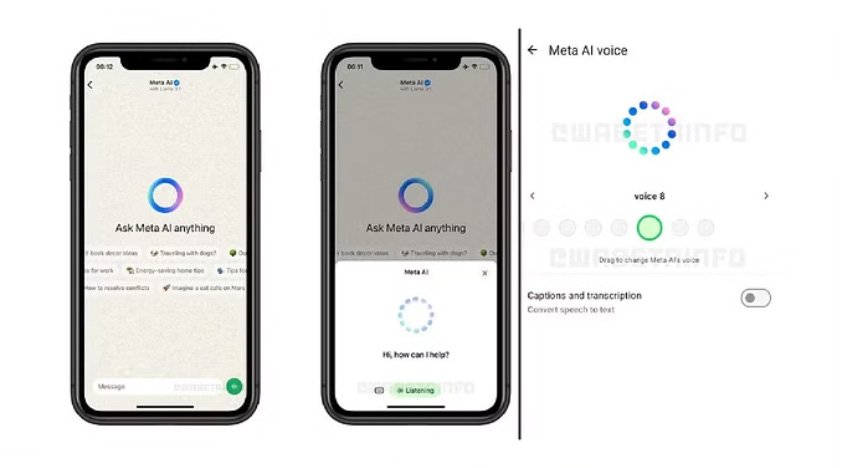Wondering which ones are the best Linux distros for old laptops? You’ve come to the right page!
Let’s breathe new life into that old laptop of yours by installing a lightweight Linux distro!
So, I had this laptop with a Celeron J1800 and 2 GB RAM collecting dust in my study. Last week, I was decluttering my old bookshelf and saw the laptop so I couldn’t help myself pressing on the power button because I really wanted to see some of the old photos I had on its hard drive.
Unfortunately, the laptop took a good five minutes to load into the desktop and the performance was so slothful that I would have had time for brewing a coffee after clicking on anything. I realized that my laptop would no longer be able to handle the power of Windows 8.1 so it was time to revive my old laptop with a massive system overhaul. It was finally the time to install Linux!

Before I installed a new OS on the laptop, I sat for a few hours trying to figure out the best Linux distros for old laptops. Here’s everything I came up with:
Best Extra Light Linux Distros for Old Laptops
Q4OS
This one’s not really a popular Linux distribution but I found its performance to be blazing fast and the program wasn’t resource-demanding at all! For those with only 2GB of RAM, Q4OS also 32-bit architecture support. The 64-bit edition of this OS features KDE Plasma Desktop while the 32-bit edition is powered by an equally capable Trinity Desktop.
The user interface is clean but isn’t something the first-time users of Linux would easily navigate through.
The system requirements for Plasma KDE and Trinity editions are slightly different. Q4OS would run like a charm even on a system powered by 128MB of RAM paired with a 0.3GHz processor.
Don’t forget to check out how you can Cancel PlayStation Plus Subscription!
Slax
Slax is one of my favorites because I don’t even have to go through the lengthy installation procedure for running this OS on my system. You could simply boot into the OS off a USB drive and get your work done. Every time you restart the OS, data from your previous session may not be carried over so if you want to make this OS your daily driver, you should install it on your local hard drive.
The best thing about Slax is that it’s only 300MB and this is going to be hard to believe but the OS packs everything a basic user would look for well within its small size.
Best Linux Distros for Beginners
Ubuntu Mate
If your old laptop is struggling to run the original Ubuntu, you have got to try Ubuntu Mate. It’s an Ubuntu-based Linux distro featuring MATE desktop and therefore, you might find the UI to be somewhat changed but adapting wasn’t an issue for me.
Zorin OS Lite
Yet another Ubuntu-based Linux distro, Zorin OS Lite is powered by Xfce desktop environment and offers faster loading times in applications compared to the original Zorin OS.
Trending Now!! How to Play Roblox on Switch? Only Way That Works!
Xubuntu
That’s a really weird name but the way this Linux distro looks and works on older laptops is nowhere near to being weird. Xubuntu, just like Zorin OS Lite, also houses the Xfce desktop environment and has both 32bit and 64-bit editions. The recommended memory requirement for Xubuntu is slightly higher (compared to other Linux distros) at 1GB.
The One for Old Laptops
Linux Mint Xfce
This one’s not the original Linux Mint. Keep in mind that Ubuntu and Linux Mint both are relatively demanding so these distros may not work well on your old laptop. As the name suggests, this distro also packs the Xfce desktop environment and is snappier when put side by side against Linux Mint Cinnamon.

I suggest that you install Linux Mint Xfce and see if it works smoothly on your laptop. These are the minimum system requirements:
1GB RAM (2GB suggested for seamless app switching).
15GB of disk space (20GB to have room for the latest updates and patches).
1024×768 resolution
Web Focused Linux Distro
Peppermint
Peppermint is the only Linux distro for old laptops that lets you set up any website as a desktop app. Based on Ubuntu, Peppermint is powered by LXDE desktop environment, and using the OS feels like a hot knife through butter. I don’t recommend Peppermint for beginners because it’s more of a web-based Linux distro and has limited functionalities.