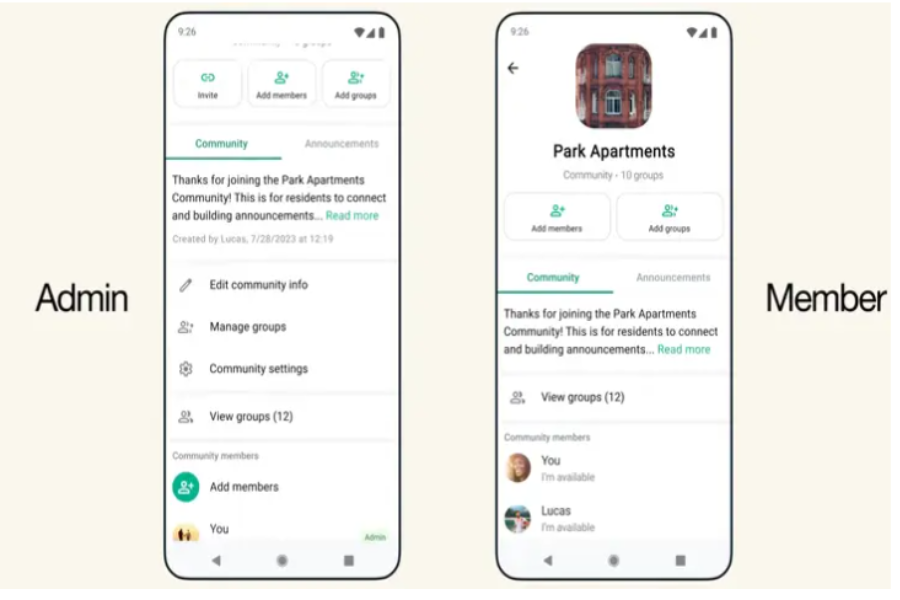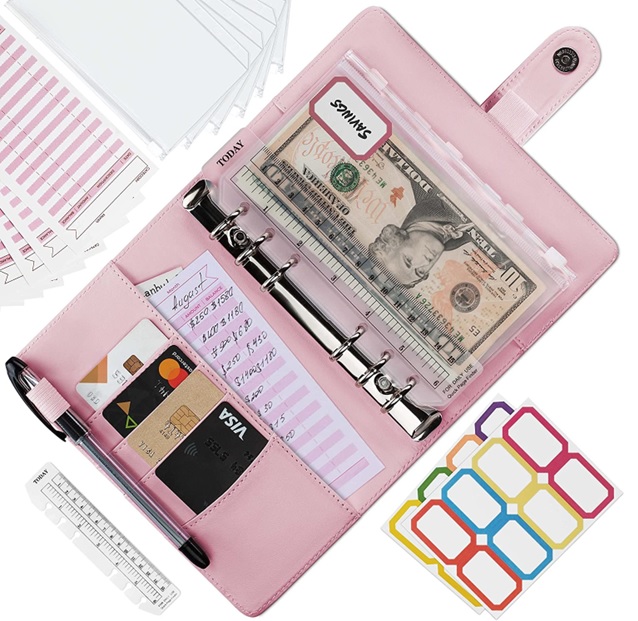WhatsApp frequently rolls out new features, but not all of them are widely used. One such feature is the WhatsApp Community, which allows users to add multiple members to a group-like platform. However, if you’re not using the Community feature and want to deactivate it, here’s how you can do it.
Steps to Deactivate WhatsApp Community:
Access the Community: Open WhatsApp and go to the Community you wish to deactivate.
Go to ‘More’ Options: Once you’re inside the Community, tap on the “More” option.
Community Info: From the options, select “Community Info” to view details.
Scroll Down: Scroll to the bottom of the screen.
Deactivate the Community: You will find the option to “Deactivate Community.” Click on it, and your Community will be deactivated.
Important Note: Only the person who created the Community can deactivate it. Other members can leave the Community, but they cannot deactivate it.
What Happens After Deactivation?
Once you deactivate a Community, its associated groups will still appear in your chat tab. However, you will not be able to use any of the community-specific features, such as announcements. You will only be able to see the messages in the group. Keep in mind that once deactivated, the Community cannot be reactivated.
If you no longer wish to use the Community feature, this simple process will help you remove it from your WhatsApp account.