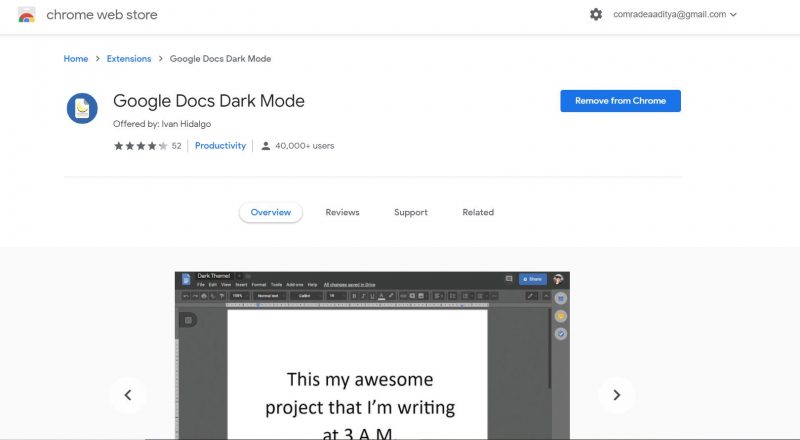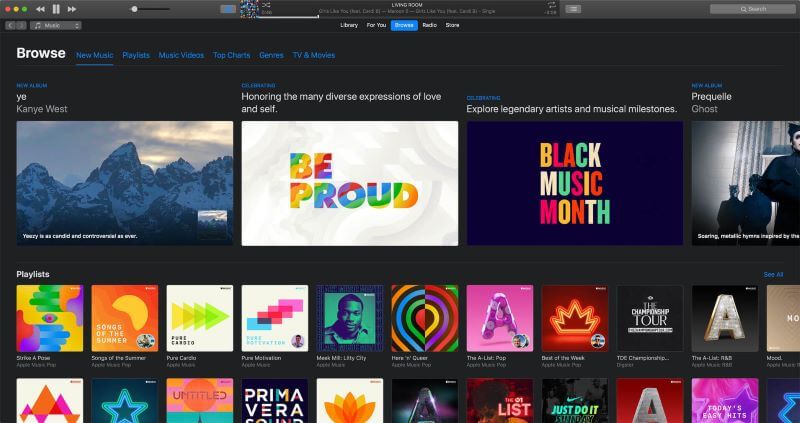OCR stands for Optical Character Recognition. Upon hearing what the abbreviation means, it sounds like an advanced technology that could be hard to find and requires a professional to get the job done. The good news is, this service is available online and can be easily done with a few clicks.

What is OCR?
OCR (Optical Character Recognition) is known for converting texts in an image or documents into machine-encoded text. This is a common method used for turning machine unreadable data entries with the assistance of AI (Artificial Intelligence) into digital texts.
One of the advantages of using PDF is the ability to maintain the exact format even if it is opened through different software. As a result, there are PDF files where the text inside it cannot be edited because the source of the document is an image or does not allow editing. OCR services allow the user to extract the texts in the file for easier use such as copy-pasting the information. It saves the user’s time and effort to manually type the document into a more digitally recognized format.
Online OCR PDF Services
If you are looking for this service, here are the top 3 online PDF OCR sites that will help you in converting PDF files:
- onlineocr.net
This website provides free web-based OCR software for PDF files and other formats such as those from fax and photographs. This does not only offer English text conversion but also includes those with special characters like Russian, Italian, Danish, and Dutch. It can also recognize other languages such as Japanese, Chinese, and Korean. The site offers a free service in Guest Mode that allows converting 15 images per hour without the need to register for an account.
- ocr.space
Ocr.space is another online OCR service that converts text documents taken from smartphones and cameras and PDF files to an editable file. This service is also free to use, no registration is required, and can recognize multiple languages as well. Aside from PDF, acceptable files to be converted are limited to JPG, PNG, and GIF that should not be larger than 5MB. A subscription to their PRO PDF plan is required if you need to convert larger PDF files without worrying about the page size and limit. They also provide a free OCR API (Application Programming Interface) if the user would like to build the same service.
- 2PDF.com
This website is known to provide a lot of useful PDF-related services, and one of them is OCR. The service offered by this site can make a direct conversion from PDF to text, word, and even excel formats. This free 2pdf.com service can process up to 30 pages (which is a lot) in one go. It also supports different languages aside from English such as Spanish, Russian, German, French, Italian, and much more. The task is done in three easy steps: Upload, Select language and output, and Download.
Web-based services are starting to grow more popular, and OCR services are one of them. Instead of paying for this kind of service, check out these websites and see how easy it is to convert files to editable text!