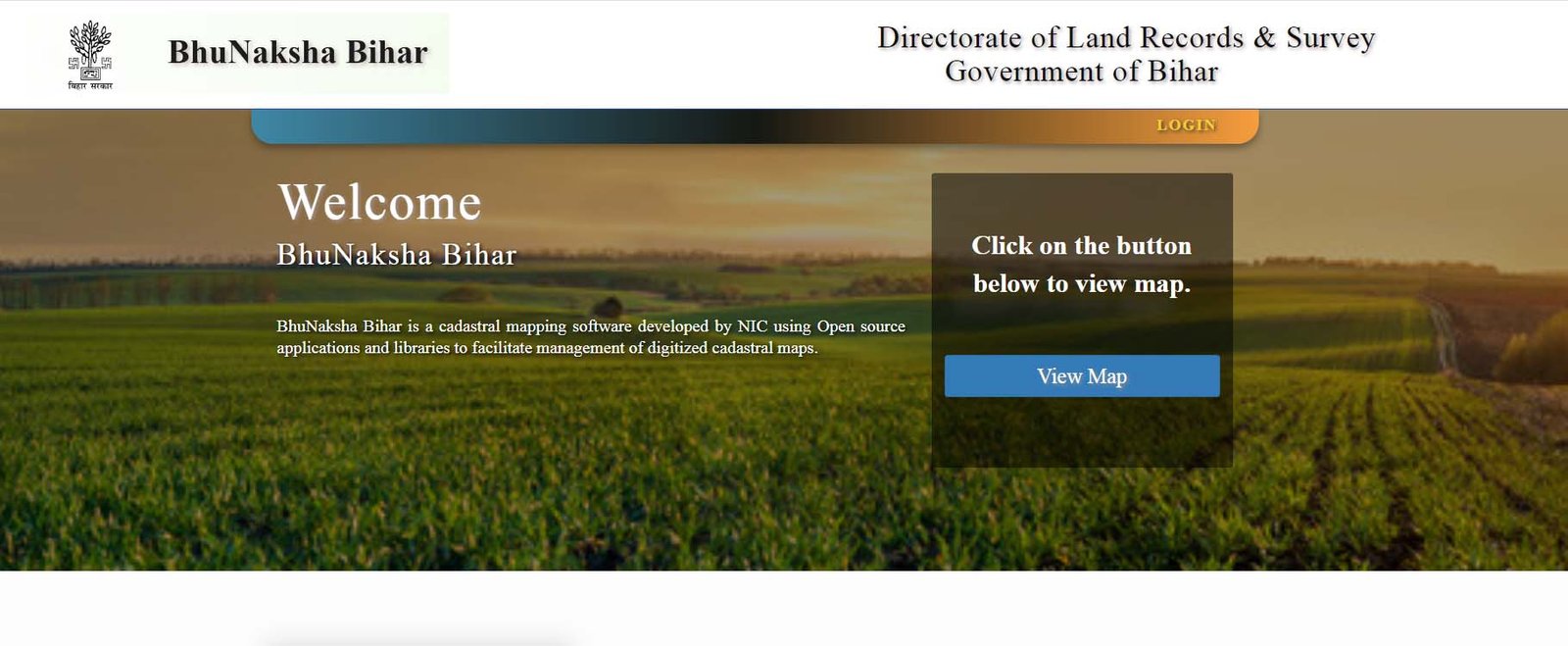In Bihar, land surveys are being conducted after nearly 100 years. One of the biggest challenges is related to land maps. Some people have old maps, but in many villages, they are not available. However, you can easily download your land map (Bhu Naksha) online through your mobile. Here’s how you can do it.
How to Download the Map for Bihar Residents
If you are from Bihar and want to download the map of your village or area, visit the official site: https://land.bihar.gov.in/landbihar/Default.aspx. Once the homepage opens, you will see the option for Bhu Naksha at the bottom.
Click on it, and a new page https://bhunaksha.bihar.gov.in/bhunaksha/10/index.jsp will open. On the right-hand side, you will find the login option. Once you click on the login tab, a new window will open where you need to enter your name, password, and captcha code. After logging in, the Bhu Naksha Bihar website will open. If you have forgotten your password, you can reset it.
Next, visit https://bhunaksha.bihar.gov.in/10/indexmain.jsp. Here, you need to provide details like district, block, etc. After selecting the mouza (village), the land map will be displayed. You can view details like plot number, area, khasra number, owner’s name, father/husband’s name, caste, boundary of the field, etc. Based on the information, you can download the map in PDF format.